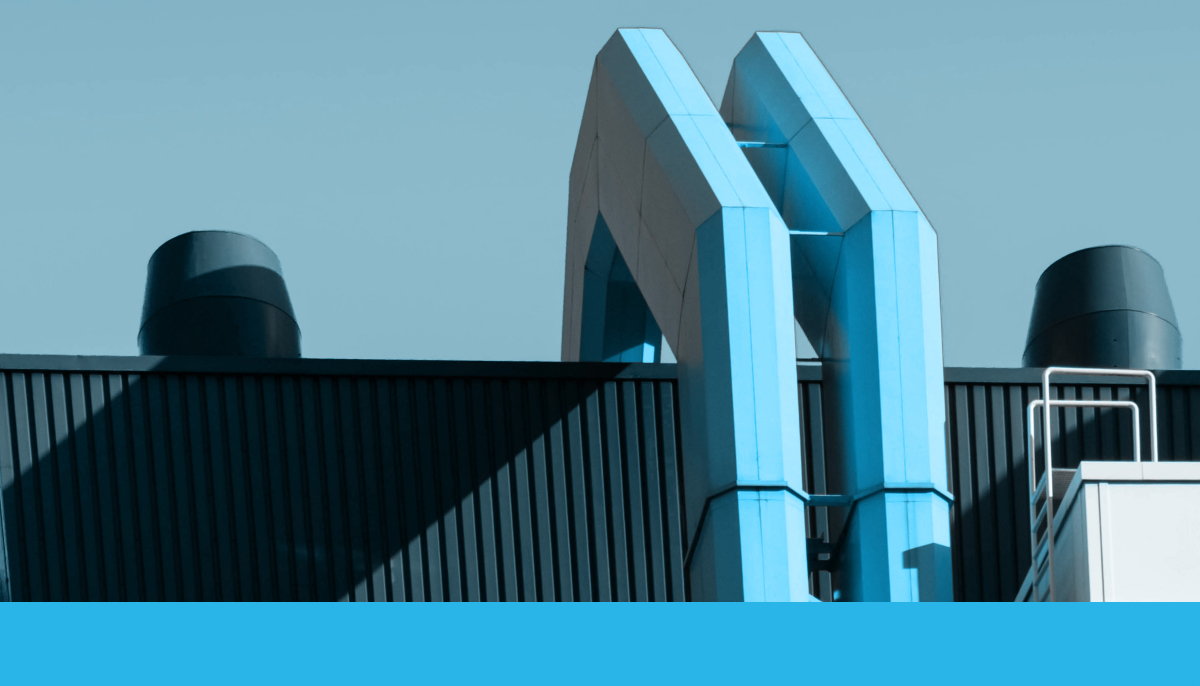Today, we’re excited to announce the Snowflake Connector for Microsoft Power Platform is now available. This connector provides instant access to up-to-date data within your Snowflake instance without manually integrating against API endpoints. Now anyone can easily build low-code applications or workflows on Power Platform that leverage Snowflake data without any previous technical or app development experience.
Microsoft Power Platform is a popular low-code platform that allows businesses to create custom applications and workflows quickly and easily. It offers a range of features enabling users to create apps and workflows that connect to various data sources, including Microsoft Dynamics 365, Microsoft SharePoint, Microsoft Office 365, and now Snowflake.
“This integration is a direct result of strong customer demand to help them expand the value of Snowflake’s robust data capabilities across their organization through Microsoft’s low-code offerings,” says Ashvini Sharma, Partner Group Product Manager, Power Automate at Microsoft. “We look forward to helping more customers accelerate their push for higher business success.”
Your low-code data application is just a few clicks away
The Snowflake Connector for Power Platform provides a wide range of benefits to businesses:
- Seamless data connectivity: You can now easily connect to your Snowflake account from within the Power Apps environment, providing a seamless experience.

- Advanced analytics: Snowflake’s advanced analytics capabilities allow you to extract deeper insights from your data, including predictive analytics, machine learning, and data science workflows.
- Automation capabilities: Power Automate offers templates for automating tasks and integrating with Snowflake using the connector. You will be able to automate processes, trigger workflows, stay informed about data updates, and execute actions based on events in Snowflake.
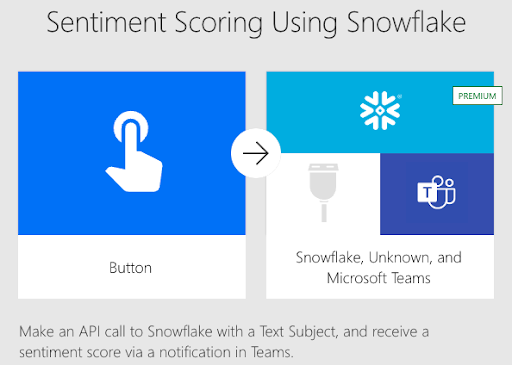
- Secure data access: The Snowflake Connector for Power Platform provides secure data access, helping to protect data from unauthorized access.
How does the Snowflake Connector for Power Platform work?
The Power Platform-Snowflake integration is a two-step process. First, you need to set up a connection between Power Platform and Snowflake. You can create a new data source and select Snowflake as the data source type, then enter your Snowflake account details and credentials to establish the connection.
Once the connection is established, you can create custom applications to access data from your Snowflake account. You can use Power Apps’ drag-and-drop tools and prebuilt templates to create custom user interfaces and workflows that interact with Snowflake data.
With the Snowflake Connector for Power Platform, you can perform read and write operations, including insert statements. The integration supports synchronous and asynchronous queries, with synchronous queries optimized to finish quickly. Results are returned dynamically, so you can easily integrate them into your Power Platform.
One of the key benefits of the Snowflake Integration is its support for Azure AD authentication. You can use the same configuration and app as Power BI to authenticate with Snowflake, providing a seamless experience across your Microsoft ecosystem.
Getting Started with the Snowflake Connector for Power Platform
To use the Snowflake Connector for Power Platform (including Power Apps), you’ll need Snowflake admin privileges to establish a trust relationship between the connector and Snowflake. Once that’s set up, you can start using the integration from your Power Platform environment.
To get started, create a flow that executes a SQL query and returns the results as a dynamic output. You can also use a utility method to convert the results from an array format to an object format if needed.
The Snowflake Connector for Power Platform is a game changer for data analytics. It provides businesses with a seamless way to connect to their data in Snowflake and extract insights quickly and easily. With this integration, users can now access real-time data and take advantage of advanced analytics and secure data access, making it easier to build data applications powered by the Snowflake Data Cloud.
Try the Snowflake Connector for Power Platform today
Get the Snowflake Connector for the Power Platform by installing it from the Power Platform Connectors listing. It is available with a premium Power Platform license. Explore our detailed Snowflake Quickstart guide or read the documentation and start building your data applications today.
Got questions or feedback? Reach out to us at [email protected].