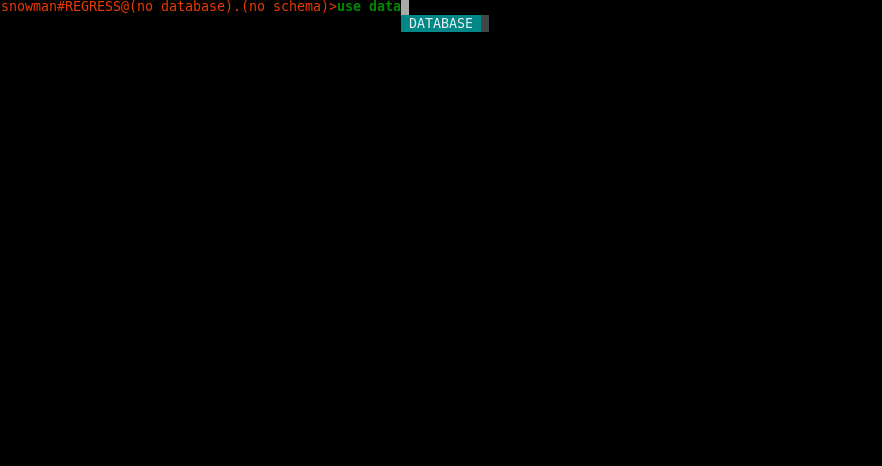What & Why
Starting this month, we have introduced a new modern command line tool for an interactive query experience with the Snowflake Elastic Data Warehouse cloud service. Yes indeed – a new command line tool!
Now you might ask – why did Snowflake decide to invest in building a new SQL command line tool in the 21st century when there are so many different ways of accessing and developing against the Snowflake service? For example, you could use our current user interface, or various drivers, or other SQL editor tools available today.
The answer is simple:
- First of all, developers still care very deeply about light-weight mechanisms to quickly ask SQL questions via a text-based terminal with simple text input and output.
- Secondly, we recognized the need for a more modern command line tool designed for the cloud that is easy to use, built on high security standards, and is tightly integrated with the actual core Snowflake elastic cloud data service.
- Finally, we wanted to build a command line tool which offers users more powerful scripting capabilities overall.
The result of these efforts is SnowSQL – our new SQL command line tool that is entirely built in Python and leverages Snowflake’s Python connector underneath.
Looking at existing more generic command line tools, such as SQLLine or HenPlus, it became obvious that these tools lack the ease-of-use and did not really offer sufficient scripting features. Also, Snowflake’s approach was to consider the command line tool as part of the overall cloud service. That is, SnowSQL can be seen as an extension of the Snowflake Elastic DW service. This cloud-first philosophy has important implications on the entire life cycle of Snowflake’s command line tool including the agility of delivering new SnowSQL features as part of the frequent Snowflake service updates (please see below the auto upgrade capabilities)
Getting Started
To get started, you can download SnowSQL from the Snowflake UI after logging into your Snowflake account. SnowSQL is currently supported on all three major platforms including:
- Linux 64-bit,
- Mac OS X 10.6+, and
- Windows 64-bit
We provide a native installer for each platform with easy-to-follow installation steps. Once you have installed SnowSQL, open a new terminal and type:
$ SNOWSQL_PWD=<password> snowsql -a <account_name> -u <user_name>
Upon first use, SnowSQL users will notice a progress bar which indicates the download of the initial version of SnowSQL. This is a one time operation. Any future downloads will happen in the background and remain entirely transparent for the user. The ability to automatically and fully transparent upgrade the command line tool is one of the key benefits of building a command line tool as cloud extension rather than a stand-alone software component interacting with a remote service (please see the auto-upgrade section below).
Using SnowSQL
There are a few capabilities we would like to highlight in this blog.
SnowSQL Commands
First, SnowSQL offers a wide range of commands a user can make use of. As a general rule, all SnowSQL commands start with a bang character ‘!’. For a complete list of currently supported commands, please see our documentation here.
Auto-Complete and Syntax Highlighting
Secondly, with our context-sensitive auto-complete feature, SnowSQL users are released of cumbersome and error-prone typing of long object names Instead they can complete SQL keywords and functions once typing the first three letters. By leveraging auto-complete, SnowSQL users can become increasingly more productive and quickly explore data in Snowflake. Furthermore, SQL statements are highlighted in different colors resulting in a better readability for SnowSQL users when interacting with a terminal
Auto-Upgrade
Thinking as a service, the auto-update framework enables users to always stay up-to-date with both – Snowflake’s and SnowSQL’s latest features to streamline end user experience. No more additional downloads or tedious re-installation are needed. The upgrade is transparent for the end user and takes place as a background process when you start SnowSQL. Next time a user runs SnowSQL, the new version will be automatically picked up while their workflows remain unaffected and will not be interrupted during the upgrade.
Secure Connection and Encryption
Finally, security is core in SnowSQL’s design. SnowSQL secures connections to Snowflake using TLS (Transport Layer Security) with OCSP (Online Certificate Status Protocol – OCSP) checks. The auto-upgrade binaries are always validated by using RSA signature. In addition to the secured connection, SnowSQL provides end-to-end security of data moving in and out of Snowflake by using AES (Advanced Encryption Standard) for Snowflake’s PUT and GET commands.
In the next few weeks, we will provide a deeper dive into some of the unique capabilities of SnowSQL. Please stay tuned as we gather and incorporate feedback from our customers. We would like to acknowledge our main software engineers Shige Takeda (@smtakeda) and Baptiste Vauthey (@thabaptiser) for their main contributions.
Finally, all of this would not have been possible without the active Python community who inspired us in many ways and offered us tools and packages to build SnowSQL. Thank you.
As always, keep an eye on this blog site, and our Snowflake Twitter feed (@SnowflakeDB) for updates on all the action and activities here at Snowflake Computing.